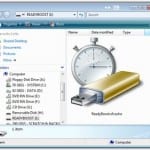 Running several programs on your computer can really slow down the system, and some turn to ReadyBoost as a solution. One of the things that you can do is restart the computer so that it can regain all the available memory again. But this can sometimes disrupt your work flow and cost you valuable time.
Running several programs on your computer can really slow down the system, and some turn to ReadyBoost as a solution. One of the things that you can do is restart the computer so that it can regain all the available memory again. But this can sometimes disrupt your work flow and cost you valuable time.
Windows has introduced ReadyBoost to provide a solution for RAM problems. This feature used to be available for the Vista operating system only but now it can also be installed in XP, 2000 and other Windows operating systems.
Overview
Using ReadyBoost on your computer can speed up the system when the memory is already running low. By using an external flash drive as your hard disk, your computer can improve its speed and performance. Think of your flash drive as a replacement RAM, and you can use this memory for your current tasks. As for your other background tasks, the main RAM on your computer will still handle those.
The Claim
Windows ReadyBoost claims that it can speed up any PC that’s starting to run low on memory. All you need to do is plug in a flash drive or a memory card and this will be used to cache the current tasks that you are working on.
The Hype
PC users are eager to try new programs installed in the Windows system. When the computer’s memory starts to run low, it can take some time for an action to respond to your command. The situation can be frustrating and irritating especially if you are trying to get things done in a hurry. So the option of accessing and using ReadyBoost presents a very useful functionality.
The Cost
The ReadyBoost feature comes included in the latest Vista packs. But if you want this feature installed on your operating system, you only need to spend a few dollars for it.
The Commitment
If you are going to use the ReadyBoost option, you need to go to the ReadyBoost tab on the Properties section of your computer. You then need to configure the type of device that you are going to use as external drive (flash drive, memory card, etc.). You will also see a slide bar and you can adjust this to choose the amount of memory that you wish to allocate for the drive. Then just click OK and ReadyBoost is ready to go.
Evaluation
Windows ReadyBoost can really perform well in speeding up your computer. However, its efficiency will also depend on the speed of your device. Low-end machines that only have around 512MB of RAM will have the most noticeable effects when used with the ReadyBoost system. On the other hand, high-end machines with 2GB or 4GB of RAM will manifest minimal improvements in its speed. However, it also has a huge impact when used in high-end machines for burning CDs and DVDs as well as video editing.
Does ReadyBoost Really Work?
Yes, ReadyBoost really works but its efficiency will depend on the speed of the machine that you are using. When you access the function, your current project becomes the top priority in the system. Although your secondary tasks are still running in the background, it has no effect on the RAM currently being used by the program. When using it on your laptop, however, you should make sure that your computer is plugged in to an electrical source. You see, running ReadyBoost consumes a lot of energy and this will drain your laptop’s battery quickly.
Our Recommendation
We are recommending ReadyBoost to users who are using a low-end or older computer. You will surely feel the additional boost of speed that it provides for your PC. Users of high-end machines can only benefit from it for CD/DVD burning and video editing.
You should also make sure that your computer system has at least 235MB of free space on the hard disk to make the ReadyBoost function efficiently. In fact, the Windows operating system will not allow you to use this feature if your computer has less than 235MB of disk space. So it you are constantly running out of RAM in the middle of a project, it can provide a convenient solution to your dilemma.



I have a laptop running Vista and I’ve used ReadyBoost without noticing any improvement in performance. But thanks to your article I now know that with my 3GB of RAM and a fast 320GB Hard Drive, I wouldn’t see any noticeable improvements. Thanks for the information!