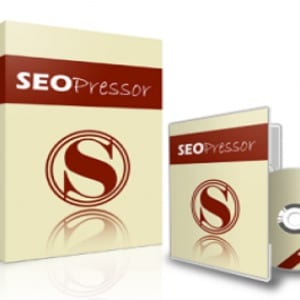 SEOPressor is a WordPress plugin that says it can help you with your on page search engine optimization. With Google always making changes to their algorithm, SEO has gotten harder and harder to keep up with. So does a plugin like this really help you present your content in the best light, and earn some favor with the search engines?
SEOPressor is a WordPress plugin that says it can help you with your on page search engine optimization. With Google always making changes to their algorithm, SEO has gotten harder and harder to keep up with. So does a plugin like this really help you present your content in the best light, and earn some favor with the search engines?
The Claim
SEOPressor says that it can help improve your rankings, drive more traffic to your website, and help you beat out 90% of the sites that are out there. It does all of this by making sure that your sites have the sort of features that search engines look for. It can also format your text automatically so that your keyword stands out on the page. Regardless of whether it boosts your rankings, it makes your pages look better to your visitors, and improving their experience will help with things like Bounce Rate, Time on Site, and Number of Pages visited, which all effect your rank.
On Page SEO
Some webmasters focus a lot of their effort on off page SEO in the form of backlinks, while others swear by on-page optimization. A perfect site is going to be properly structured, and be naturally generating its own backlinks. That’s why it’s important to have all of the elements in place on your site, because your website is one of the things that you have control over. You can’t really stop someone from creating malicious backlinks to your site. But you have total say over how your pages look, and what they contain, so it’s a better use of your energy and resources.
The Cost
The unlimited version of SEOPressor is $97 and this lets you use it on all of your sites. It’s got a 60 day money back guarantee, so you can use it and see if it improves your site’s performance, and if not you can get a refund. You won’t be able to continue using it if you get a refund, the way that you can keep ebooks even after getting your money back.
The Commitment
Once you’ve got it installed you simply look at the red x’s and green check marks, trying to turn them all green and get your overall percentage score above 80% or so. That will insure that you’ve got everything in place.
Evaluation
SEOPressor is a way to make sure that you’ve crossed all of your t’s and dotted all of your i’s. For example, if you don’t have an image for your post, it will remind you to add an image. Images help your pages look nice, and give your visitors some eye candy to break up all of the text. It will then check to make sure that you have your heading tags in place. These let the search engines know more about what the page is about, but they also have a special font with most themes and your visitors get a better experience as well.
It also reminds you to put a link to another page of your site, helping with your internal linking. It keeps track of your keyword density as well, so you don’t use a keyword too much and get flagged for spamming, and also so you don’t use it too little and nobody knows what your page is about.
What It Is
This is a plugin that you install and use just like every other WordPress plugin out there. When you first start using it you might think that it’s actually doing something, but it’s mostly just a checklist so that you don’t forget to optimize your posts so that they look their best, not only for visitors, but also for the search engines.
What It Isn’t
Don’t let the name fool you, you won’t be oppressing any search engines or rankings. What this will do is make sure that your site is structured properly, and that you posts have all the elements to them that make them look more like a post. It will not magically transform your content into quality content, but it can give you the edge over a competing page, if all else is equal.
Final SEOPressor Review
All you need to do to see that SEOPressor works is compare an non-optimized page to an optimized one. A bland, boring page with no image, no heading tags, and not enough words will pale in comparison to a fully optimized page with a relevant image, links to relevant content, heading tags to break up important sections of your page, and enough content to fully satisfy your visitors request.
So it’s not really the plugin that is doing anything, it is you that is creating the excellent content that the search engines love. The plugin just makes sure you don’t forget anything. If you are producing regular content, this helps you keep everything straight mentally so that you can focus on creating great content and not get hung up on remember if you formatted it correctly.
Our Recommendation
This is a nice plugin because trying to remember all of the different steps on each page would be hard to do. With this it makes it sort of a game, and you just keep making fixes until you turn all the red lights green and then you’re good to go. It’s also great at catching small mistakes, like if you misspell a word, or you mess up some of the HTML code, it will alert you to your mistake and help you know where to find it.



I don’t expect a single plugin to get me on top of the search results on the search phrase I’m shooting for, but at the same time I would never say no to a smart automation plugin that makes my life easier. I think it’ll take a little getting used to using this plugin just because it’s going to interrupt you with the things that you’re used to doing, but at the end of the day it can possibly bring big rewards in terms of better content and better search rankings.