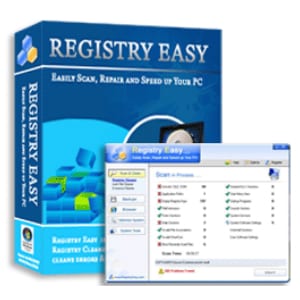 Registry Easy is a way to clean up your computer so that it runs better and doesn’t freeze up as much when you start running a bunch of programs. The registry of your computer is where the information on which programs to run, and the settings for each application are stored. By adjusting the settings the theory is that you will optimize your computer’s performance and set things up more efficiently so there are fewer crashes and you get a better experience all around.
Registry Easy is a way to clean up your computer so that it runs better and doesn’t freeze up as much when you start running a bunch of programs. The registry of your computer is where the information on which programs to run, and the settings for each application are stored. By adjusting the settings the theory is that you will optimize your computer’s performance and set things up more efficiently so there are fewer crashes and you get a better experience all around.
Overview
If you haven’t done anything to clean up your PC since the day you got it out of the box, the chances are that you’ve installed so many programs, and things have been added and removed, that your computer is in serious need of a cleanup. You can try disk defragmentation, or other manual ways of clearing up space on your computer, but this can take a long time and only does so much. A one-click-solves-all solution would be great, but many times these can get you into trouble by deleting files or programs you want to keep.
The Claim
Registry Easy says that if your computer is running slowly, or freezing up and crashing, or if you are getting error messages that don’t make any sense, they can help clear that all up. If your computer is older and is getting those frustrating blank screens, or pop-ups that you can’t explain, they say the solution might be in running their software to locate the problem and eradicating it. They claim you can do all this without having to re-install your Windows software, and without having to pay someone to perform simple maintenance on your computer.
The Hype
A lot of these types of software, or “shareware” are free to download, and then try to get you to buy once you’ve got it installed on your computer. The problem is, when you try to install it, some of them will include scumware, spyware, adware, and other junk that you just don’t need. Others will install toolbars for strange search engines, or set your default Internet browser to something that you don’t want. Also, they tend to run at a subpar performance until you unlock the full version. This can make you think twice before trying out a “free” piece of software.
The Cost
Registry Easy is $40 a year for one computer. For $10 more you can get two extra years, and for $20 more you can get a lifetime license. If you have multiple computers, it is $50 for one year, and again it’s $10 more to get two more years, and $20 more gets you a lifetime license as well, and protects you on up to three computers. The nice part is you get to try this out before you decide whether or not to buy it, so if you don’t notice an increase in your computer’s performance then you obviously wouldn’t want to pay to keep it.
The Commitment
Once you download and install this, your job is pretty much done. The software should take care of the rest, and after confirming a few different questions it asks you, you just let it go to work and it should clean things up and put the proper settings in place so that your computer starts running better than it has in a long time. Other than that, you just need to run it at regular intervals to keep your computer running as good as it now does. By keeping your computer free from errors, it should represent a reduction in your frustration levels, and save you time from waiting for your computer to reboot.
Evaluation
Registry Easy is an interesting piece of software, and is very handy for those that would consider themselves computer illiterate. Rather then having to tinker with all the settings yourself, and wonder what is necessary and what isn’t, you can use this to put your computer in a state that is optimal for your needs. You might think it’s funny that your computer would be running a bunch of applications that you don’t even require, but straight out of the box it is full of factory installed programs that you probably never use, and didn’t even know were there.
Final Registry Easy Review
Registry Easy is worth the download, since it doesn’t require much on your part once you install it. You can then make an informed decision on whether or not you want to pay to continue on with it, or whether you just want to uninstall it after trying it out. Keep in mind that you are only getting a limited version, so it is going to tell you that there is plenty more to fix on your computer, so you have to decide whether or not you want to pay to have it fix the other problems it finds.
Our Recommendation
Software trials like this are pretty popular, and what will most likely happen is it will find more problems on your computer then it is able to fix in the trial version. The catch is that they want you to pony up the dough to fix the other problems it uncovers. It is similar to the free trials of antivirus software out there, only this should help your computer run smoothly, and stop it from crashing, which would definitely be worth $40 if it can fix everything the first time, and keep it running smoothly from then on.



I read the other day that malwares and even benign adwares can wreck havoc on your registry. The main reason why your computer becomes slow with time and even unstable is because of registry problems. While there isn’t a one stop solution to everything, I hear a good registry fix program is the closest thing to it. So far, registry easy seems to be the most popular of them all, so I think I’m gonna do the safest thing and go with the best seller.